SocketX on AWS
Introduction
SocketX Server is an end-to-end encryption system that protects all WebSocket traffic with next-generation application data security. It acts as a proxy server in front of your backend WebSocket infrastructure, communicating with a SocketX Client to encode and decode all WebSocket frames. The server is highly customizable and supports integration with other services through custom adapters.
Below is an example architecture where a client application communicates with a SocketX Server, which then proxies decoded WebSocket traffic to backend services:
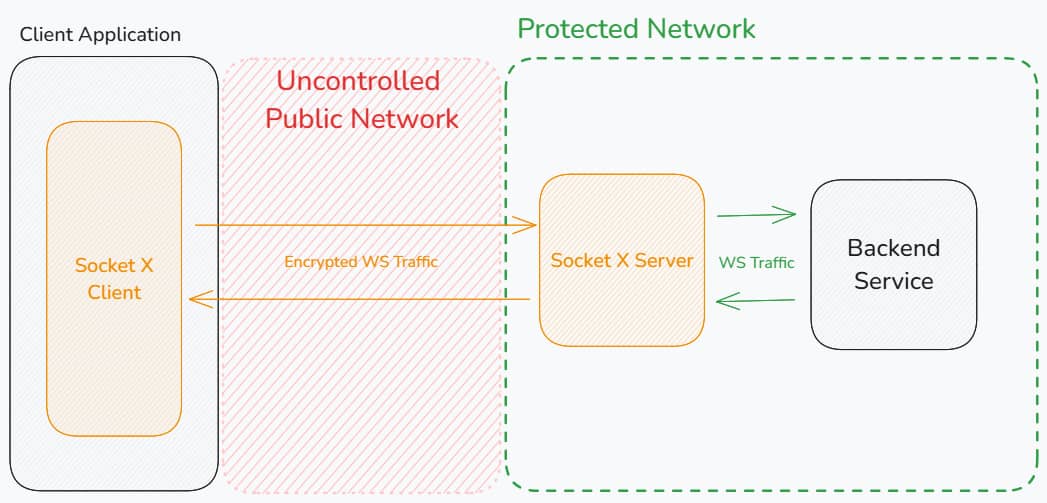
Prerequisites
Technical Requirements
- A web or mobile application project that communicates with a backend service over WebSockets.
Skills and Knowledge
- Familiarity with ECS and/or EKS.
- Experience with the AWS CLI.
Deployment Options
SocketX Server is provided as a Docker image and can be deployed on AWS ECS, AWS EKS, or manually using another container runtime.
1. Elastic Container Service (ECS)
Requirements
- Git
- AWS CLI
- AWS permissions to launch resources
Deployment Steps
- Clone the GitHub repository:
AWS CloudFormation Templates - Modify the
parameters.jsonfile with your configuration. - From the template directory, run the
deploy.sh createcommand to deploy, or the delete command to remove resources.
Configuration
Modify the parameters.json file to configure your deployment:
Required parameters:
VpcId- Your AWS VPC ID.Subnets- Comma-separated list of subnet IDs. Requires at least two.DomainMap- A JSON object mapping domain names to their corresponding proxy targets. Wildcards are supported!
Optional parameters include:
LogLevel- Logging level. Values are debug, info, warn, error, fatal,panic, off. Default isinfo.
[
{
"ParameterKey": "VpcId",
"ParameterValue": ""
},
{
"ParameterKey": "SubnetIds",
"ParameterValue": ""
},
{
"ParameterKey": "DomainMap",
"ParameterValue": "{\"*\":\"ws://example.com\"}"
},
{
"ParameterKey": "LogLevel",
"ParameterValue": "warning"
}
]
2. Docker Image
You can also run the image using Docker, Podman, K3s, or Docker Swarm.
Commands
- bash
- PowerShell
aws ecr get-login-password \
--region us-east-1 \
| docker login --username AWS \
--password-stdin 709825985650.dkr.ecr.us-east-1.amazonaws.com
docker pull 709825985650.dkr.ecr.us-east-1.amazonaws.com/eclypses/socketx-server:1.0.0
aws ecr get-login-password `
--region us-east-1 `
| docker login --username AWS `
--password-stdin 709825985650.dkr.ecr.us-east-1.amazonaws.com
docker pull 709825985650.dkr.ecr.us-east-1.amazonaws.com/eclypses/socketx-server:1.0.0
Refer to the Server Configuration section for required environment variables.
Server Configuration
SocketX Server is configured using environment variables.
Required Variables
DOMAIN_MAP- JSON string mapping domains. Wildcards are supported.
Optional Variables
LISTEN_HOST- Default:0.0.0.0.LISTEN_PORT- Default:8080.LOG_LEVEL- One of debug, info, warn, error, panic, off. Default:info.WS_READ_BUFFER_SIZE- Websocket read buffer size in bytes. Default:1024.WS_WRITE_BUFFER_SIZE- Websocket write buffer size in bytes. Default:1024.
Minimal Example
DOMAIN_MAP={"*":"ws://example.com"}
Full Example
DOMAIN_MAP={"*":"ws://example.com"}
LISTEN_HOST=0.0.0.0
LISTEN_PORT=8080
LOG_LEVEL=info
WS_READ_BUFFER_SIZE=2048
WS_WRITE_BUFFER_SIZE=2048
Client-Side Setup
Eclypses provides client-side SDKs to integrate with SocketX Server:
Testing & Health Checks
- Monitor container logs for startup messages
- Use the default or custom echo routes to test container responsiveness:
- Default:
/api/socketx-echo - Custom Message:
/api/socketx-echo?msg=test
- Default:
Expected response:
{
"message": "test",
"timestamp": "<timestamp>"
}
Monitoring
Amazon Managed Grafana
- Create a Grafana workspace in AWS.
- Add CloudWatch as a data source (IAM role auth recommended).
- Import the provided dashboard:
Dashboard Metrics
- Total connections
- Total MTE operations
- Total Bytes Processed
- Average Websocket Session Duration
- Average Encryption Duration
- Average Decryption Duration
- Traffic Throughput
- Payload Size Distribution
- Websocket Message Direction
- Session Audit Logs
- Encryption/Decryption Event Logs
Troubleshooting
- Invalid Configuration
- Check logs for missing/invalid environment variables.
- SocketX unreachable
- Verify Security Groups and load balancer settings.
- Redis connection issues
- Ensure Redis is in the same VPC and credentials are correct.
Enable debug logs by setting the environment variable LOG_LEVEL=debug.
Security
- No sensitive data is stored in the container.
- No root privileges required.
Compliance Coverage Summary
Purpose:
- Demonstrate that SocketX server logs serve as verifiable, cryptographically-anchored compliance evidence across data-layer security, auditability, and AI-governance frameworks.
Governance Domains and Control Alignment
Confidentiality - cryptographic enforcement and keyless privacy
Fields: event_type, payload_sha256, eeid, mte_kyber_strength
Coverage: NIST SC-13 · FedRAMP SC-13 · SOC 2 CC6.1 · EU AI Act Art 10(3)
Integrity - proof of data fidelity and replay prevention
Fields: payload_sha256, cid, duration_ms
Coverage: NIST SI-7 · FedRAMP SI-7 · SOC 2 CC7.4 · EU AI Act Art 15(2-3)
Availability - continuous, timestamped operational visibility
Fields: time, audit.duration_seconds, close_reason
Coverage: NIST AU-12 · FedRAMP AU-12 · SOC 2 CC7.2
Accountability & Traceability - correlation, provenance, and actor identification
Fields: cid, user_agent, audit
Coverage: NIST AU-10 · FedRAMP AU-6(3) · SOC 2 CC7.2 · EU AI Act Art 13
AI Governance & Transparency - mandatory operational logging for AI workloads
Fields: event_type=encryption/decryption, config (version & Kyber params)
Coverage: EU AI Act Art 10 · 13 · 15
Framework Coverage Summary
| Framework | Primary Control Families Satisfied | Estimated Coverage |
|---|---|---|
| NIST 800-53 r5 | AU-2, AU-3, AU-6, AU-10, SI-4, SI-7, SC-13 | ≈ 85 % |
| FedRAMP (Moderate / High) | AU, SI, SC, CM families + FIPS 140-3 crypto enforcement | ≈ 80 % |
| SOC 2 Type II | CC6.1, CC6.2, CC7.2, CC7.3, CC7.4 | ≈ 90 % |
| EU AI Act (2024) | Art 10 (Data Governance), Art 13 (Transparency), Art 15 (Traceability) | 100 % |
Structural Compliance
| Element | Present in Log | Compliance Purpose |
|---|---|---|
Timestamp (time) | True | Required for tamper-proof chronology (NIST 800-92 §4.1) |
Severity (level) | True | Mandatory classification for audit triage |
Event Type (event_type) | True | Enables control-family mapping (SI-4, AU-2, AU-3) |
Correlation ID (cid) | True | Provides end-to-end traceability per transaction (SOC 2 CC7.2) |
Payload Integrity Hash (payload_sha256) | True | Cryptographic proof of data fidelity (NIST 800-53 SI-7, EU AI Act Art. 10 §3 fidelity) |
Cryptographic Metrics (duration_ms, payload_size_bytes) | True | Enables deterministic crypto performance verification |
Configuration Snapshot (config block) | True | Required system-baseline record (FedRAMP AC-17, CM-6) |
User/Agent Info (user_agent) | True | Maps to identity and access logging (AU-6, EU AI Act Art. 13 transparency) |
Session Audit Block (audit) | True | Provides closure evidence (ISO 27001 A.12.4.1 audit trail completeness) |
Cryptographic Enforcement Layer (CEL) Alignment
Each MTE encryption/decryption event includes:
- One-time payload encoding (
eeid= event entropy ID) - SHA-256 verification token
- Runtime duration (in ms)
Together these create verifiable, immutable evidence of cryptographic enforcement for every data transaction - fulfilling CEL audit-trace requirements for:
- Data Fidelity (tamper-proof chain of custody)
- Replay Prevention (unique
eeid+ transientcid) - Quantum-resistant handshake traceability (Kyber 512 param in
config)
Standards Mapping
| Framework / Standard | Relevant Clauses Satisfied by Log |
|---|---|
| NIST 800-92 / 800-53 rev5 | AU-2, AU-3, AU-6, SI-4 (logging completeness & incident correlation) |
| FedRAMP Moderate / High | AU-2(a-d), AU-6(1), SI-7(1-3), SC-13 (cryptographic logging, FIPS 140-3 context) |
| SOC 2 Type II | CC6.1 (Change mgmt), CC7.2 (Monitoring), CC7.3 (Incident detection) |
| ISO 27001:2022 | A.12.4.1 (Event logging), A.8.16 (Cryptographic controls) |
| EU AI Act (draft 2024 voted) | Art. 10 (Data governance), Art. 13 (Transparency & traceability), Art. 15 (Logging of operations) |
Key Compliance Advantages
- Cryptographic Enforcement Layer (CEL): every payload's encrypt/decrypt event is FIPS-140-3 validated and recorded with runtime metrics.
- Deterministic Evidence:
duration_ms+payload_size_bytesprovide measurable cryptographic performance proofs. - Tamper-Evident Logging: SHA-256 hashes + unique entropy IDs (
eeid) guarantee payload fidelity. - AI-Governance Ready: fully meets EU AI Act logging mandates for explainability, lineage, and traceability.
- Audit Simplified: logs integrate directly into Prometheus, Grafana, or SIEMs with control-family correlation.
SocketX / MTE logging is not mere telemetry - it is cryptographic compliance evidence. Each record proves that data was encrypted, verified, and audited in real time, meeting the governance, traceability, and AI-risk requirements of all major frameworks without exposing any keys or payload content.
Costs
The service uses a usage-based cost per instance per hour.
Associated AWS services include:
| AWS Service | Purpose |
|---|---|
| ECS | Container orchestration |
| CloudWatch | Logging and monitoring |
| VPC | Networking isolation |
| Elastic Load Balancer | Scaling across Relay containers |
Maintenance
Routine Updates
- Updated container images are distributed through the AWS Marketplace.
Fault Recovery
- Relaunch the Relay container task; clients will automatically re-pair.
Service Limits
- ECS: ECS Service Quotas
- CloudWatch: CloudWatch Limits
- ELB: Load Balancer Limits
Supported Regions
SocketX Server is supported in most AWS regions, except:
- GovCloud
- Middle East (Bahrain, UAE)
- China
Support
For assistance, contact Eclypses Support:
📧 customer_support@eclypses.com
🕒 Monday–Friday, 8:00 AM–5:00 PM MST (excluding holidays)